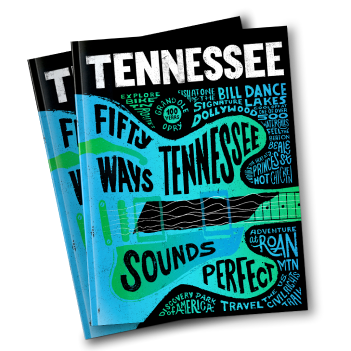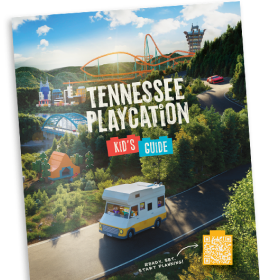The 2,600 acres which make up this area became a state park in 1974 and has four sections, Couchville, Baker's Grove, Bryant Grove and Sellars Farm. Long Hunter State Park offers a variety of recreational activities including fishing and hiking and has two boat launch ramps on J. Percy Priest Lake, a group camp, a backcountry campsite, meeting facility and a visitor center. The more than 20 miles of hiking trails provide a variety of terrain and habitats and range from pleasant strolls to longer jaunts for the more adventurous. Trails include a self-guided, paved arboretum trail and the five and a half -mile Volunteer Trail that follows the lakeshore.
Please note our Pet Policy: No pets are allowed in either Bryant's Grove Recreational Area nor Area 2 of the Couchville Recreation Area. Pets are not permitted on the following trails: Bryant Grove Trail, Couchville Lake Trail and the Nature Loop Trail. Pets on leashes are permitted on all of the other trails.
Sella's Farm State Archaeological Area is a family-friendly attraction for history enthusiasts interested in learning more about this area. Sellars Farm is one of the few Native American mounds in Tennessee that is protected under government ownership. Based on artifacts discovered at Sellars Farm, the community appears to have been occupied during the Mississippian Period around 900 AD until about 1500 AD. There's a short loop trail around the farm which is a good hike for guests with children and offers a unique learning experience. Sellars Farm is located on Poplar Hill Road, Watertown, Tenn. 37184 and is a satellite of Long Hunter State Park.
Geo-referenced Trail Map
Did you know that certain types of PDF maps can show your exact position on a trail? We are creating geo-referenced maps for our parks. When the map is opened with an app on your smart phone, a dot/reference point displays on the device screen at your exact location. These maps use your GPS, not your cell signal, so they work even when you do not have service. Here is what you need to access our maps:
Step 1: GPS-enabled mobile device (ex: smart phone)
Step 2: Download a “geospatial PDF reader” app on your device.
Step 3: CLICK HERE to download the Long Hunter State Park geo-referenced map.
Step 4: Visit the park, open the map in the application you downloaded, and look for the location dot on the map to confirm that it works.
Park Trail Maps
Looking for a trail map? Click the link below to see a list of the maps available at this park. The page includes all the trail maps we have available, organized by park. We have free and paid options that provide you the details you need to have your next great adventure in Tennessee.
Geo-referenced Trail Maps
Did you know that certain types of PDF maps can show your exact position on a trail? We are creating geo-referenced maps for our parks. When the map is opened with an app on your smart phone, a dot/reference point displays on the device screen at your exact location. These maps use your GPS, not your cell signal, so they work even when you do not have service. Here is what you need to access our maps:
For the most up-to-date hours and information, please contact Long Hunter State Park directly.